
The Microsoft Havoc That's Happening To Printers
A Microsoft Windows Update is wreaking havoc with printers worldwide this week was intended to provide updates to security but the update crashes some print drivers due to overflowing a GDI Object limit of 10,000. The bug afflicts a wide range of printers and print drivers, as reported by WindowsLatest earlier this week.
If you're afflicted with this bug yourself, you can get some relief by uninstalling windows latest update until Microsoft comes out with a fixed update, presumably by April's Patch Tuesday.
In order to uninstall the latest Windows update, please follow the steps below:
1.) Please check what version of Windows you have. Please click on Windows logo (bottom left corner) and type “winver”.

Here you can see version of your Windows (example: “Version 1909”).

2. Please go to Control Panel > All Control Panel Items > Programs and Features Click on the “View installed updates”

3. Remove Windows updates that are corresponding to your Windows version, see below:
- For Windows 10 version 1909 – remove -> (KB5000808)
- For Windows 10 version 2004 – remove -> (KB5000802)
- For Windows 10 version 20H2 – remove -> (KB5000802)
- For Windows 10 version 1809 – remove -> (KB5000822)
- For Windows 8.1 – remove -> (KB5000848 and KB5000853)
- For Windows 7 SP1 – remove -> (KB5000841 and KB5000851)
4. Select the appropriate file, corresponding to your Windows version and uninstall the program.

5. Restart your Computer



%20%20(1).jpg)
%20.jpg)







